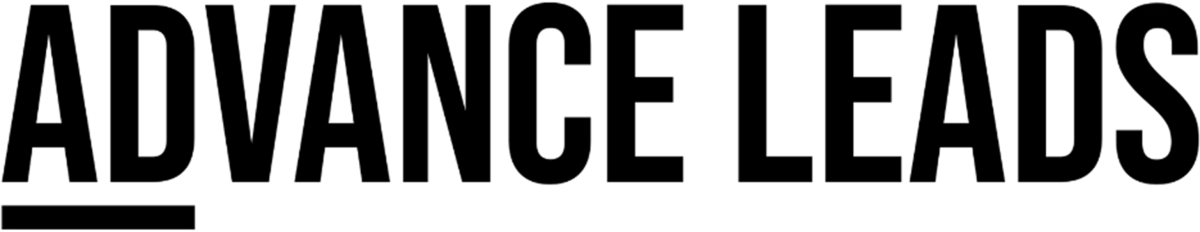Mandatory Bulk SMS Checklist
Before sending a Bulk SMS Message, you need to ensure you have completed the following:
A2P 10DLC Registration complete
Client Services has cleaned/scrubbed your bulk SMS list
Duplicate contacts have been merged
You have used the SMS Segment Calculator
Included a dynamic Contact Name Field in your message
Included who the message is being sent from
Added an opt-out option in your message?
“Reply STOP to Unsubscribe”
Used the Bulk SMS Smart List to select your contacts
Select "Drip Mode" to send your message
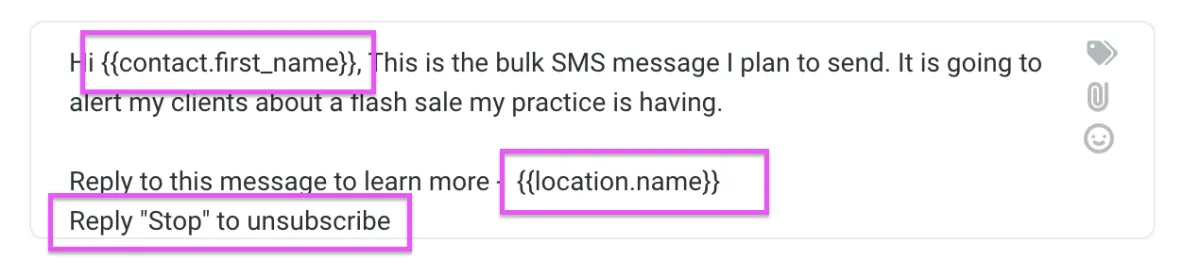
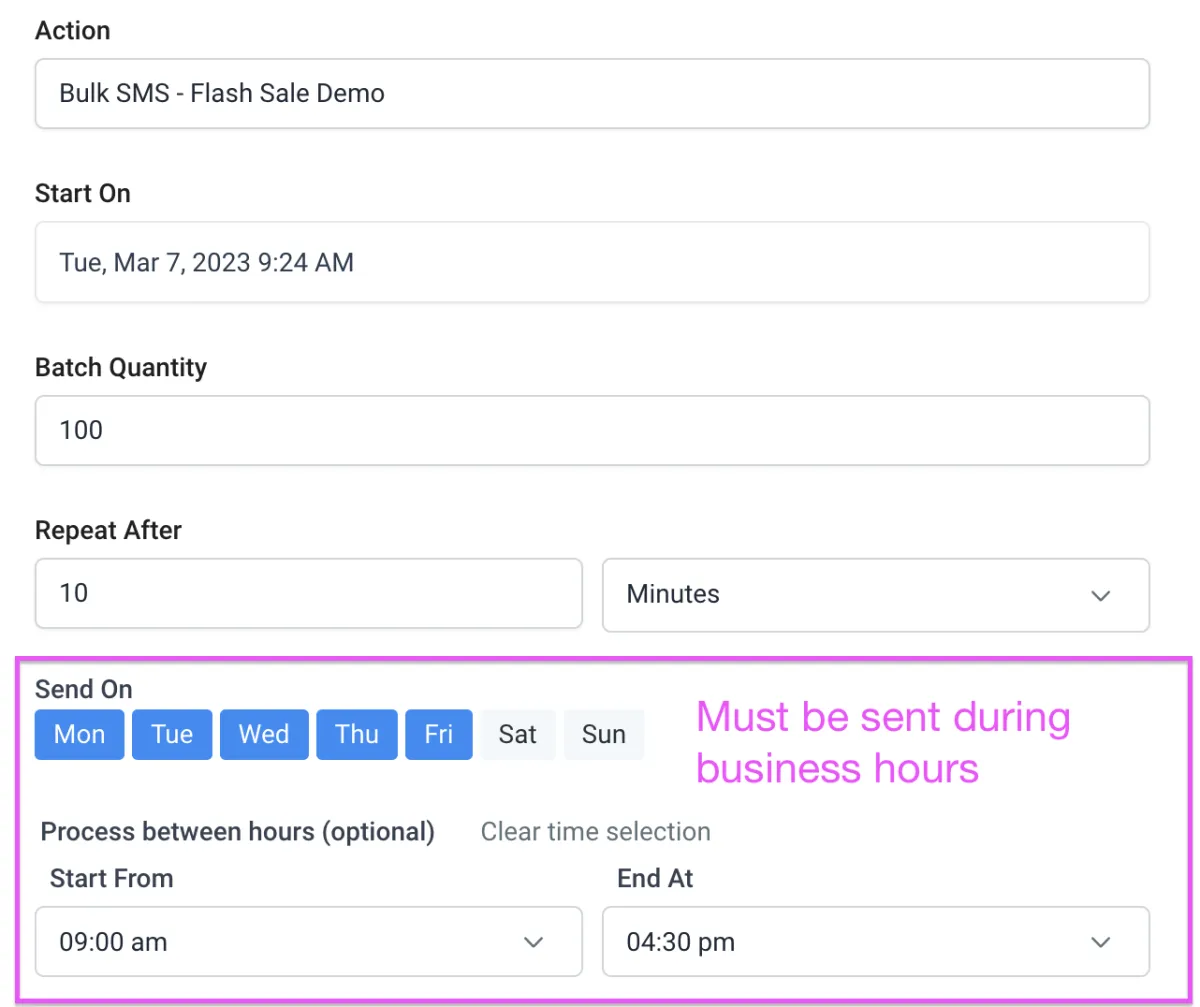
SMS Cost Calculator
SMS Cost Calculator
Learn how to optimize your SMS marketing campaigns with ADvance Leads' built-in SMS Segment Calculator. In this tutorial, we'll show you how to quickly and easily calculate the number of SMS segments for your message directly within your ADvance Leads dashboard.
SMS marketing can be a crucial component of your lead generation strategy, and we understand the importance of making it as simple and effective as possible. By utilizing our SMS Segment Calculator, you can save time and effort while ensuring that your messages are delivered correctly every time.
Selecting Your Contacts
Selecting Your Contacts
In this tutorial, we'll show you how to create select contacts in your ADvance Leads account you want to send a Bulk SMS message to using the Bulk SMS SMart List we have added to your account.
We will also show you how to select a more narrow audience by filtering contacts by tags, and/or other various contact fields.
We cover the Best Practices for sending a Bulk SMS in "Drip Mode" and how to add dynamic contact fields to ensure your SMS message will be compliant and not marked as spam.
A2P 10DLC Registration
Watch the video to learn how we can help you ensure your SMS Messages are being sent from a trusted source.
Registration is a simple process that can have a huge impact on your customer engagement. To get started, please fill out the form below.
© Copyright 2023 ADvance Lead Tech