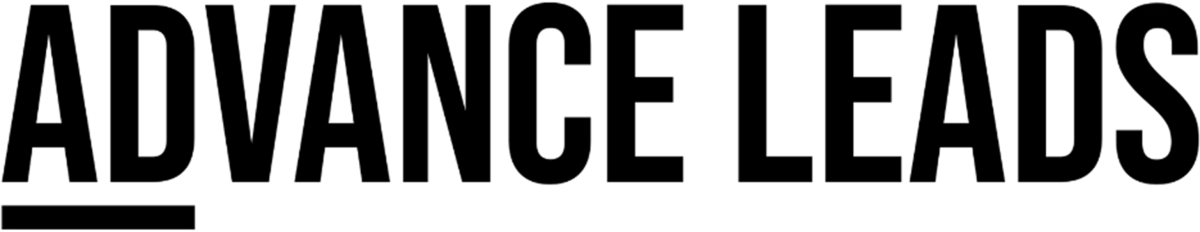Start your A2P 10DLC Onboarding
SMS & MMS Messaging Cost
SMS & MMS Messaging Cost Overview
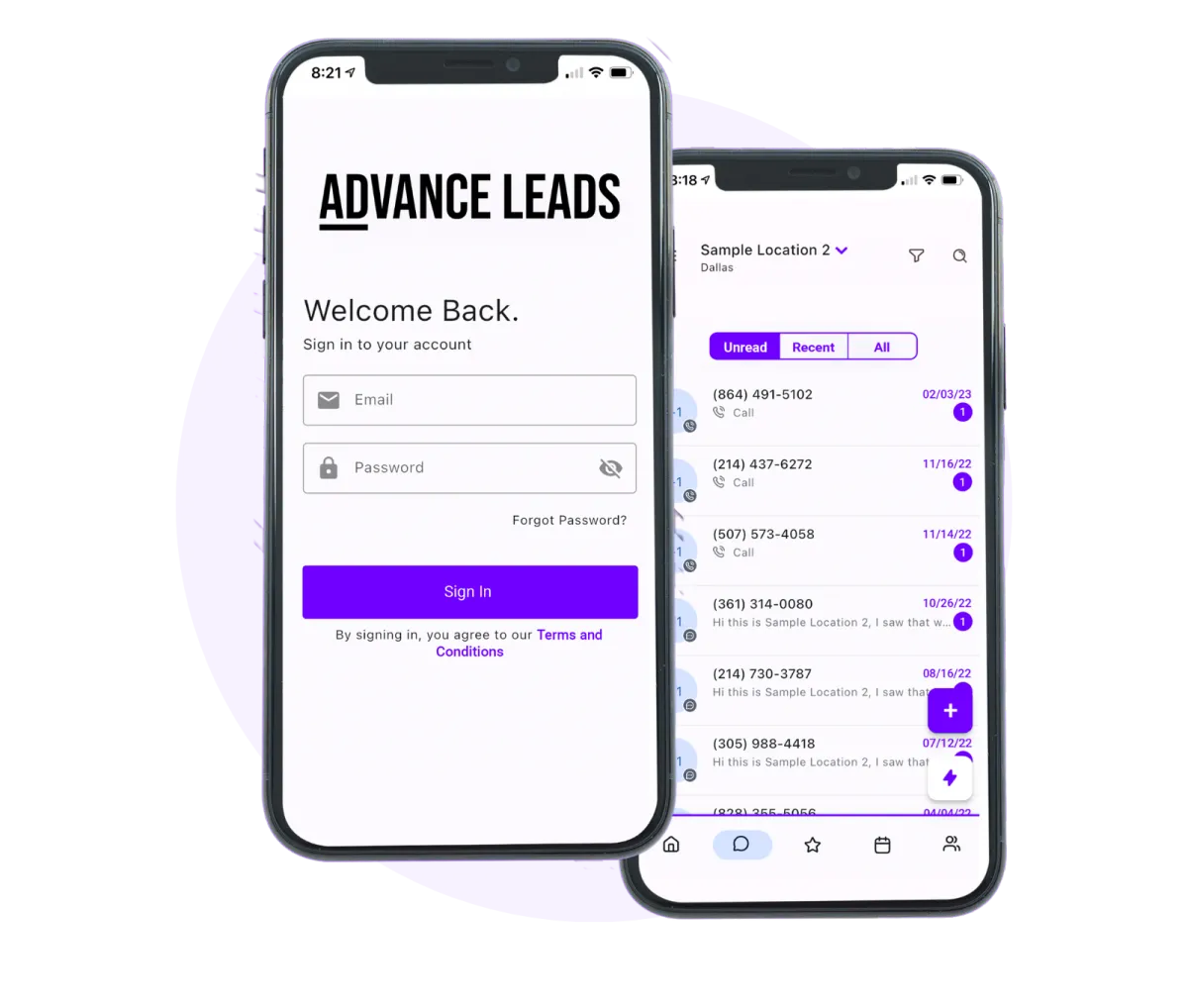
Both SMS and MMS messaging offer a variety of benefits, including high open rates, quick delivery, and real-time communication. These channels enable you to connect with your audience in a personalized and targeted way, resulting in higher engagement and conversion rates.
We recognize the importance of partnering with a dependable and knowledgeable messaging service provider who can guarantee delivery rates, compliance with regulations, and competitive pricing.
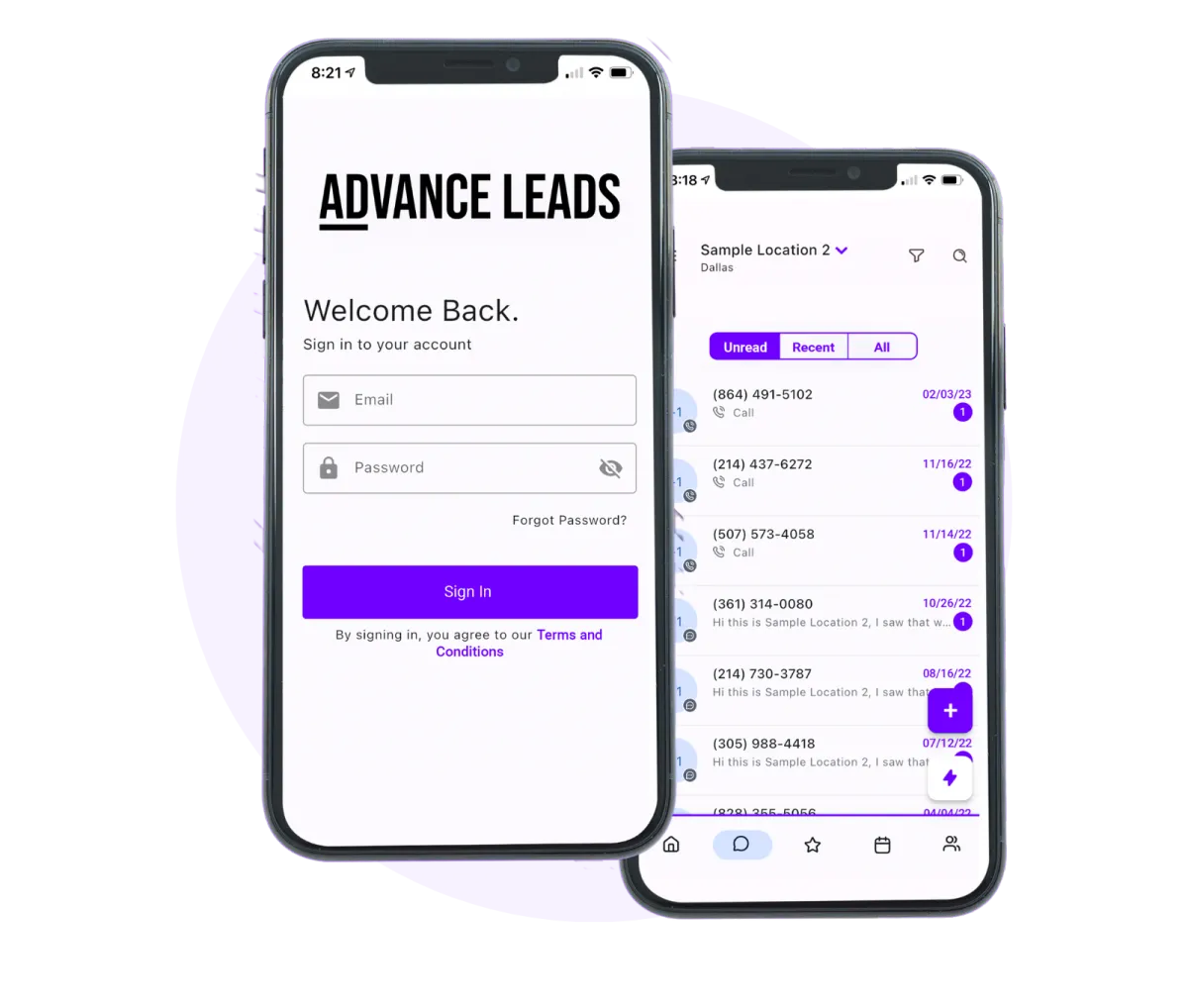
Contractually
Within the contract SMS messages are billed at $0.027 per segment
This billing is broken down into two sections
SMS Cost Per Segment billed at $ 0.0217 / segment
SMS Carrier Fees & MMS Carrier Fees up tp $0.005 per segment
You can go to Settings → Company Billing → billing tab to look at your overall usage and associated charges.
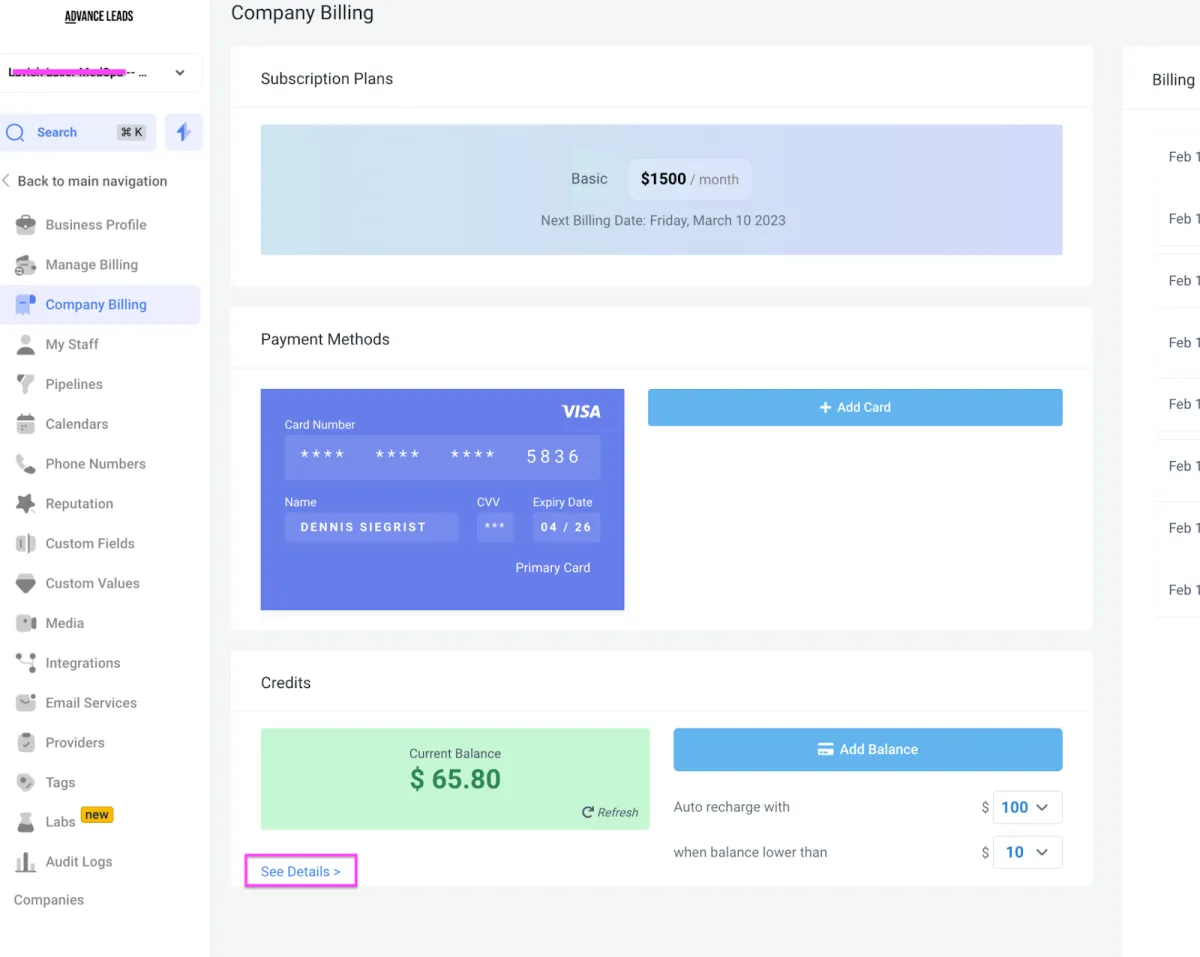
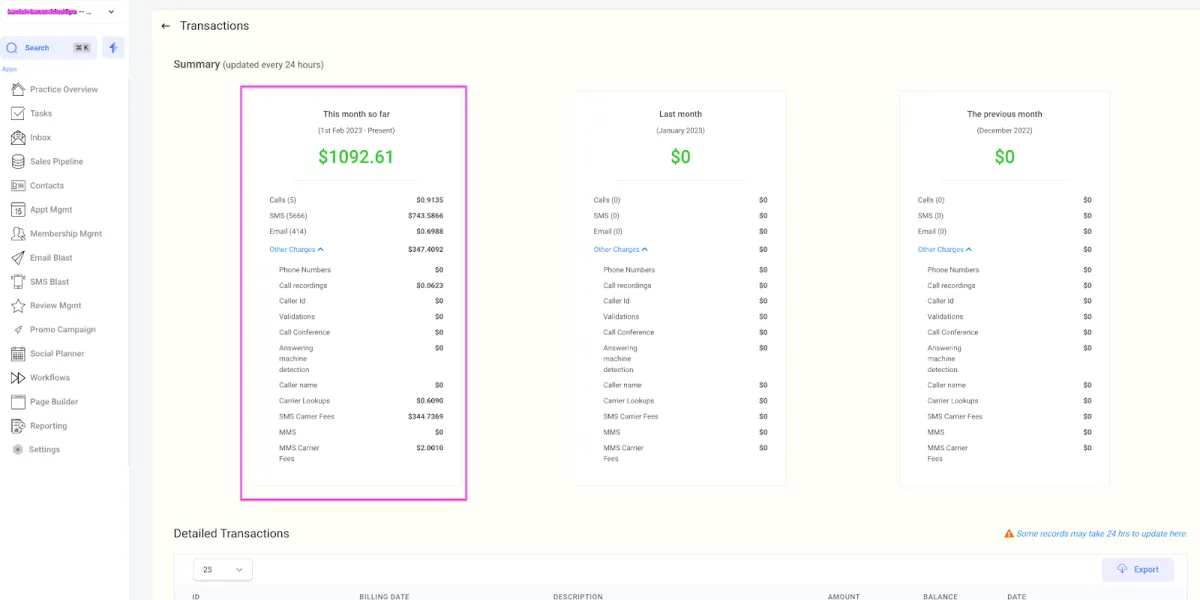
What is an SMS message Segment?
What is an
SMS message Segment?
All phone carriers internationally measure text messages in character batches called segments. Segments are typically 160 characters (GSM-7 encoding) or 70 characters (UCS-2 encoding), based on the encoding type which we will explain below. A common reason for encoding to change is when a user copies text from another system or word processor and pastes the text into a text message body. Often, unknown unicode characters are pasted into the text box and the encoding changes.
If you attach a media file to your message (audio file, vcard, or image), it is converted to an MMS which has up to a 1,600 character limit (if GSM-7 encoded) and about 1,000 characters if you add an emoji or other unicode character (which makes the message UCS-2 encoded).
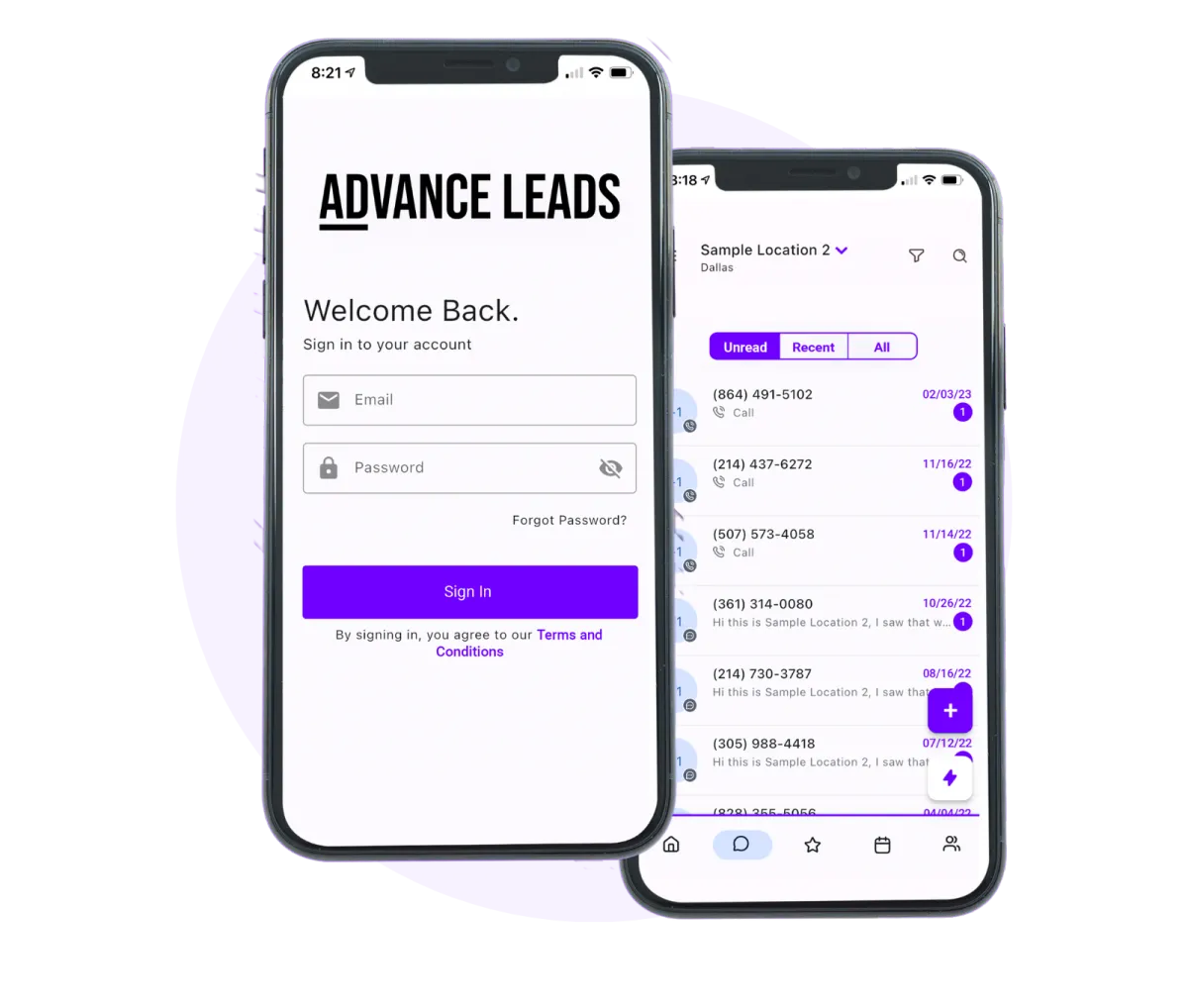
How message length influences your messaging cost*
0 – 160 characters – 1 segment and charged as a single SMS message
161 - 320 characters – 2 segments and charged as two SMS messages
361 - 480 characters – 3 segment and charged as three SMS messages
481 - 640 characters – 4 segments and charged as four SMS messages
641 - 800 characters – 5 segments and charged as five SMS messages
801 - 960 characters – 6 segments and charged as six SMS messages
961 - 1,120 characters – 7 segments and charged as seven SMS messages
1,121 - 1.280 characters – 8 segments and charged as eight SMS messages
1,281 - 1,440 characters – 9 segments and charged as nine SMS messages
1,441 - 1,600 characters – 10 segments and charged as ten SMS messages
Calculating SMS Segments
It's essential to calculate the total segments of an SMS message because each segment is charged separately by messaging service providers. Therefore, the longer your message is, the higher the cost of sending it.
Additionally, understanding the total segments of an SMS message is crucial for ensuring that your message is delivered correctly and in its entirety. If you don't calculate the total segments correctly, your message may be delivered in a fragmented manner, which can result in confusion and misinterpretation of the message.
By calculating the total segments of an SMS message, you can also optimize your messaging strategy to ensure that your messages are concise and to the point. Keeping your messages short and sweet can help you reduce costs and improve the effectiveness of your messaging campaign.
In summary, calculating the total segments of an SMS message is essential for cost optimization, ensuring message delivery, and enhancing the overall effectiveness of your messaging strategy.
How to calculate the Segments for the desired message you would like to send:
The segment calculator can be found on the bottom of the navigation sidebar.
This tool will help you determine how many segments will be used for the SMS message you would like to send.
Segments are typically 160 characters or 70 characters, depending on the encoding type.
Generally, most messages use the standard of GSM-7 encoding, and have up to 160 characters per segment.
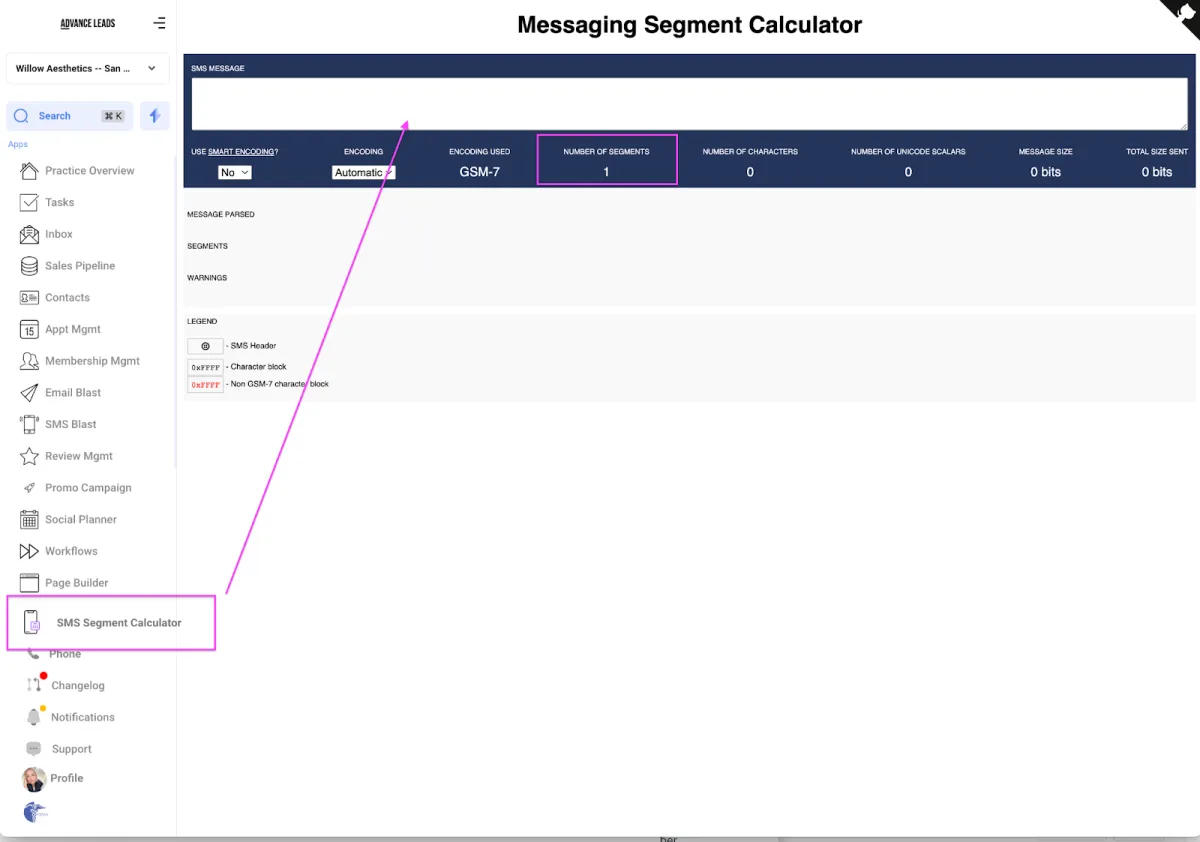
The below message uses a total of 3 segments. (See screenshot below)
The message reads:
This is the SMS Bulk Message I am going to send to my selected contacts. It's important that you include a dynamic contact name tag as seen here {contact.first_name}.
Using the dynamic contact name tag will help prevent your messages from being marked as spam by the carrier. Be sure to take note of the emoji's you use as they limit the characters per segment.
You will also want to identify the business sending the message! -{location.name}
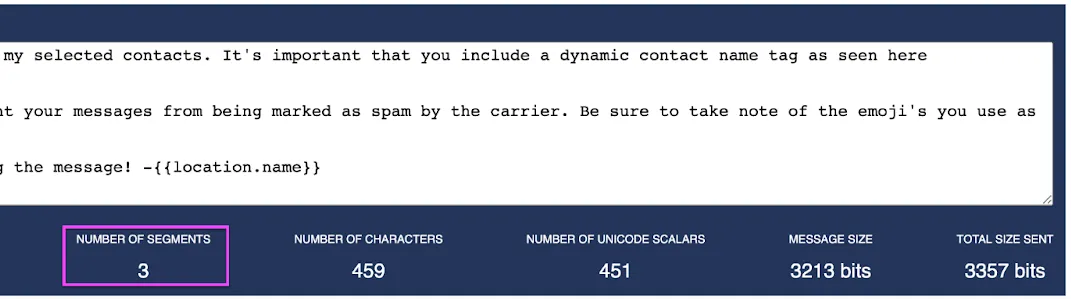
By adding 1 emoji 😍 to the above message, the number of segments increases to 7 😬
The message reads:
This is the SMS Bulk Message I am going to send to my selected contacts. It's important that you include a dynamic contact name tag as seen here {contact.first_name}.
Using the dynamic contact name tag will help prevent your messages from being marked as spam by the carrier. Be sure to take note of the emoji's you use 😍 as they limit the characters per segment.
You will also want to identify the business sending the message! -ADvance Leads
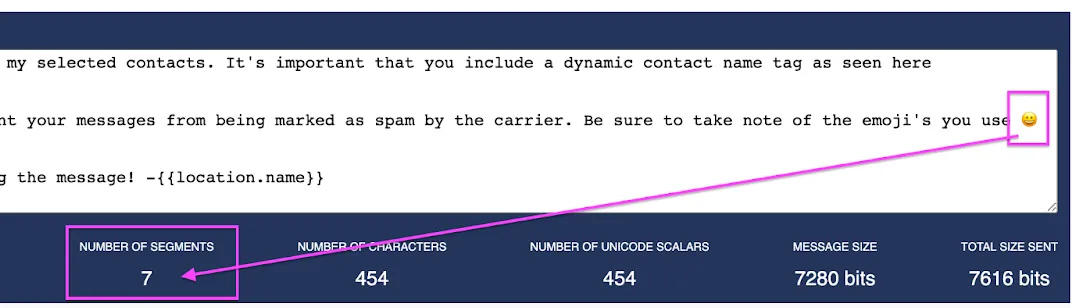
ADvance Leads 2.0
Setup Timeline
ADvance Leads 2.0 Setup Timeline
Total Timeline Is 8 Business Days
Transitioning your account to ADvance Leads 2.0 can take time. If you have not made the transition yet, get on our waitlist now! Your Client Services Representative can provide you more information on how to make the switch. You may also fill out the Trust Center Registration form to get started.
A2P 10DLC Approval
8
Business Days
Scrub Phone List
3
Business Days
Remove Duplicate Contacts
3
Business Days
Bulk SMS Audience List
When sending a BULK SMS message, it's crucial to select the right contacts to ensure that your message is received positively and effectively. Sending messages to irrelevant or inappropriate recipients can result in your message being flagged as spam, which can damage your reputation and hinder the success of your messaging campaign.
By selecting the correct contacts to send your BULK SMS messages to, you can increase the effectiveness of your messaging campaign, improve your reputation, and avoid being flagged or blocked by messaging service providers.
How to selecting your contacts:
From the contacts page, use the SMS Blast Smart List.
If you do not have a SMS Blast Smart List in your account, please let your Client Services rep know and they can add one for you.
The SMS Blast Smart List is set to filter out contacts that do not have a phone number, have been tagged invalid or do not disturb.
Messages sent to contacts that do not have a phone number will be marked on deliverable and considered a violation against the terms.
You may add additional filters to the smart list by clicking on the ad button and then selecting and or removing contact tags.
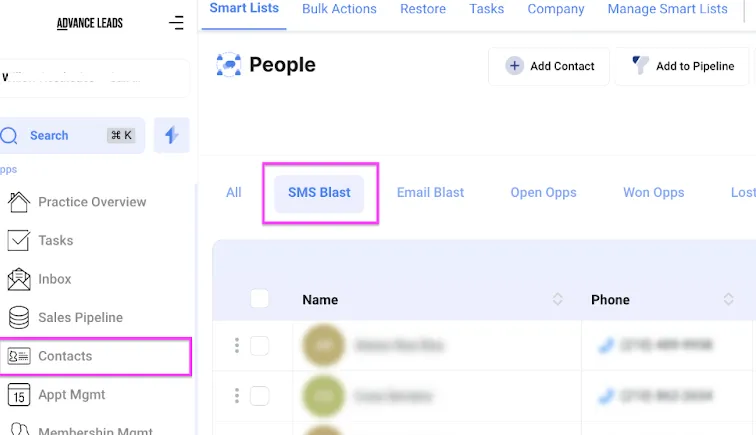
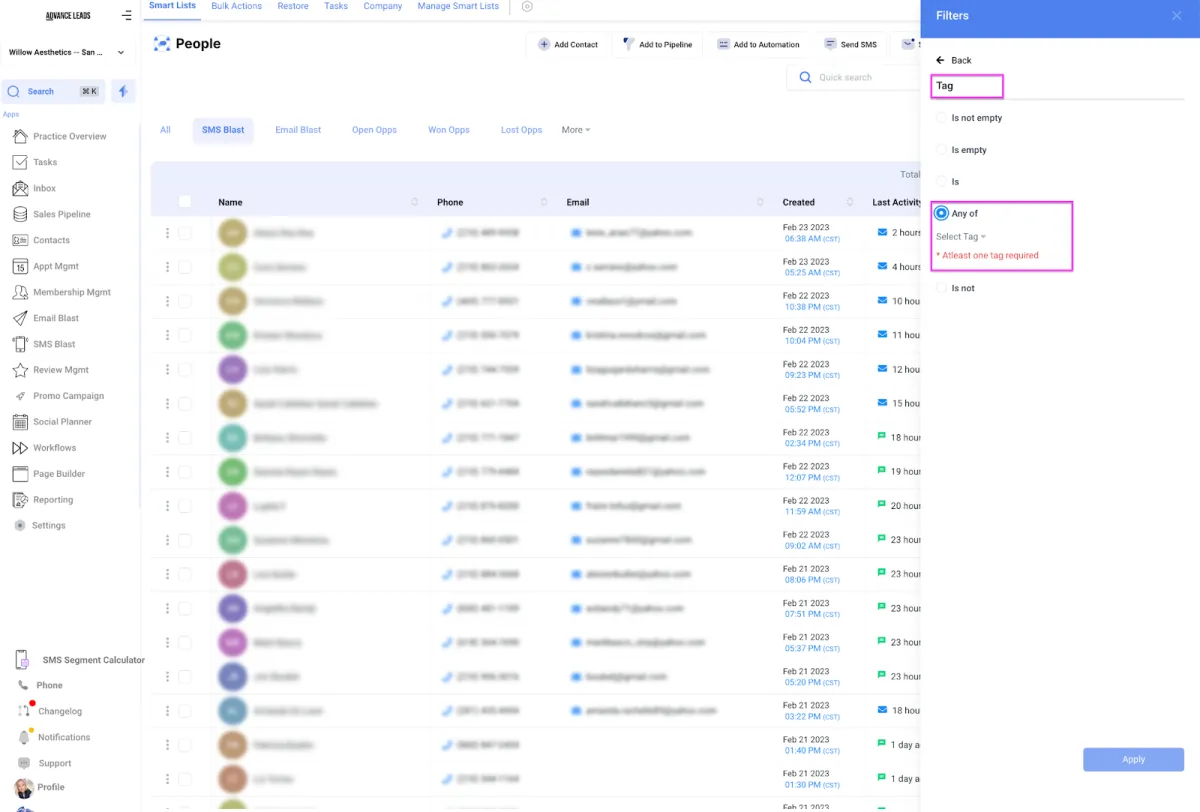
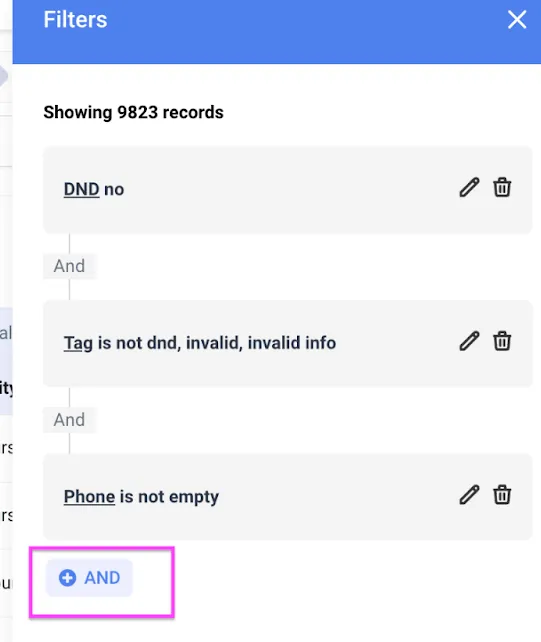
© Copyright 2023 ADvance Lead Tech