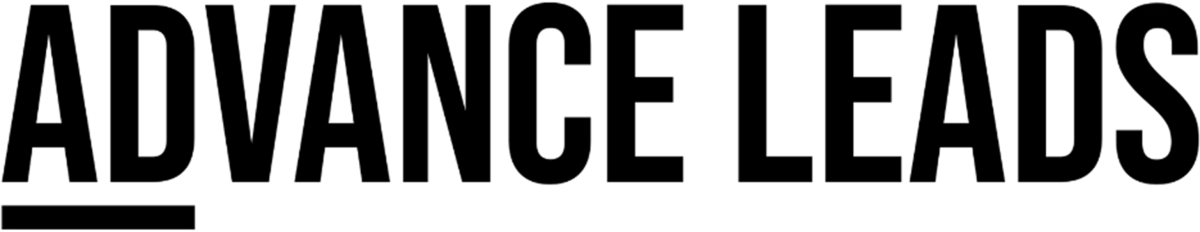Start your A2P 10DLC Onboarding
ADvance leads Phone Messaging Policy
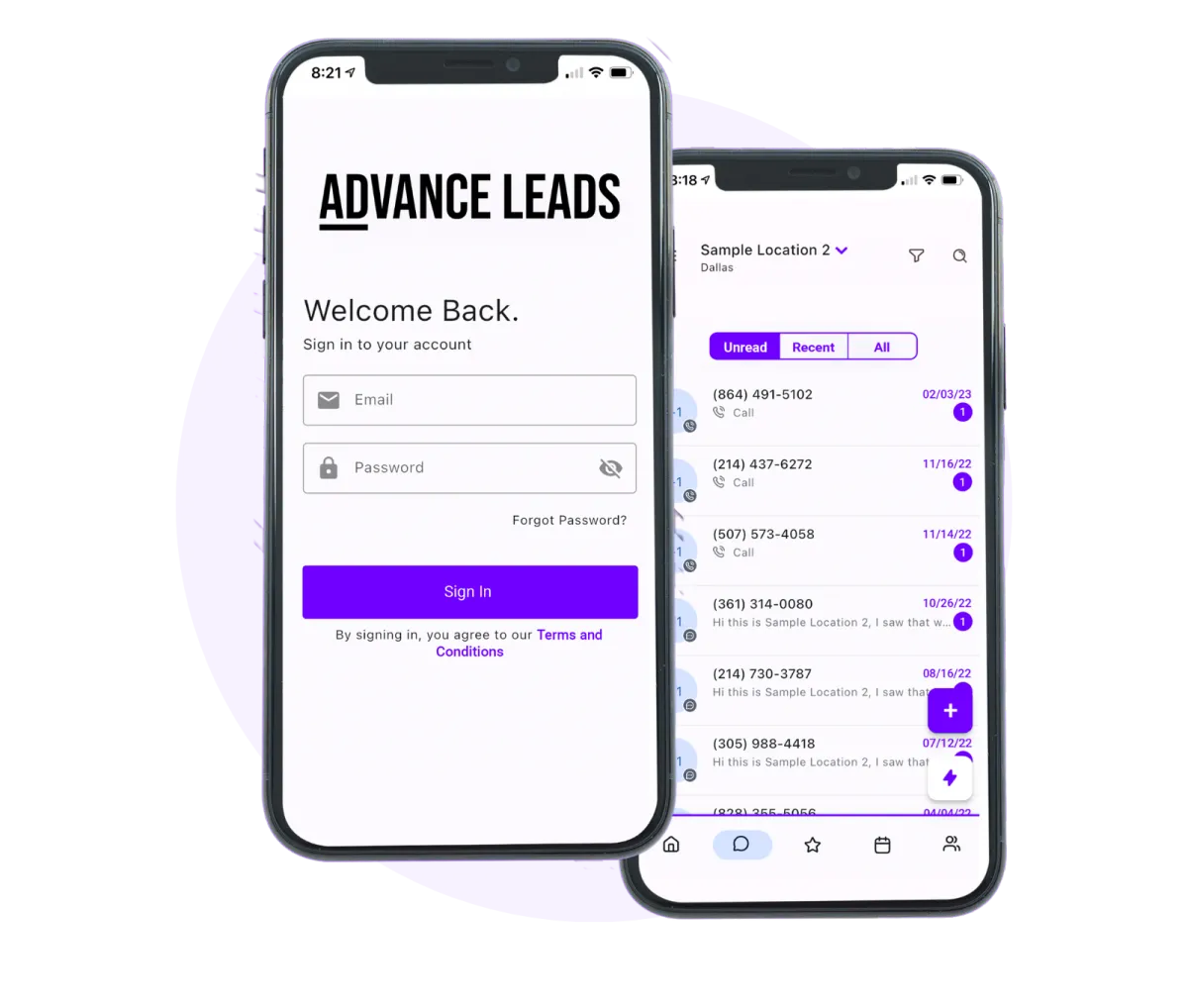
We all expect that the messages we want to receive will reach us, unhindered by filtering or other blockers. An important step that ADvance Leads - Phone and our customers can take to make that expectation a reality is to prevent and eliminate unwanted messages.
We make sure that the messages sent through ADvance Leads - Phone are to consenting parties and follow applicable laws, industry standards, and guidelines.
We also want to be mindful of measures of fairness and decency when in doubt. All messaging transmitted via the platform - regardless of use case or phone number type (e.g., long code, or toll-free) - need to comply with the Application-to-Person (A2P) messaging.
All A2P messages originating from the system are subject to this Messaging Policy, which covers messaging rules and /or prohibitions regarding.
Consent (“opt-in”)
Consent can't be bought, sold, or exchanged. For example, you can't obtain the consent of message recipients by purchasing a phone list from another party. And SMS should only be sent to the opted-in contacts.
Revocation of Consent (“opt-out”)
The initial message that you send to an individual needs to include the following language: “Reply STOP to unsubscribe,” or the equivalent so that Individuals have the ability to revoke consent at any time by replying with a standard opt-out keyword.
Sender Identification
Every initial message you send must clearly identify you (the party that obtained the opt-in from the recipient) as the sender, except in follow-up messages of an ongoing conversation.
Messaging Usage
You should not be sending messages in any way related to alcohol, firearms, gambling, tobacco, or other adult content.
Filtering Evasion
As noted above, we do not allow content that has been specifically designed to evade detection by unwanted messaging detection and prevention mechanisms. This includes intentionally misspelled words or non-standard opt-out phrases which have been specifically created with the intent to evade these mechanisms. We do not permit snowshoeing, which is defined as spreading similar or identical messages across many phone numbers with the intent or effect of evading unwanted messaging detection and prevention mechanisms.
How we handle violations
When we identify a violation of these principles, where possible, we will work with customers in good faith to get them back into compliance with the messaging policy. However, to protect the continued ability of all our customers to freely use messaging for legitimate purposes, BU, or who are not following the law in any applicable area or applicable communications industry guidelines or standards, in some instances with limited notice in the case of serious violations of this policy.
**This policy applies to all clients who use ADvance Leads - SMS/MMS messaging services to safeguard their messaging capabilities and services.
A2P 10DLC Registration
Watch the video to learn how we can help you ensure your SMS Messages are being sent from a trusted source.
Registration is a simple process that can have a huge impact on your customer engagement. To get started, please fill out the form below.
A2P 10DLC Registration
Watch the video to learn how we can help you ensure your SMS Messages are being sent from a trusted source.
Registration is a simple process that can have a huge impact on your customer engagement. To get started, please fill out the form below.
Spam Messages
Spam Message Handling
Each of the messages sent out from the account ends up with the following 4 statuses:
Sent: The messages whose response we did not receive from the carrier, can be in any of the three statuses below.
Delivered: The messages which were successfully delivered and sent to the contact.
Failed: The messages which were canceled or were not sent to the carrier to forward to the contact.
Undelivered: The message sent was suspicious or did not fulfill the messaging policy.
As part of this feature, we will only consider Undelivered messages. All the undelivered messages end up with a particular error code and we will start storing them at each of the message levels. We will further use them to start enabling Temporary/Permanent DND at a contact level so that new SMSs are not sent to them increasing your deliverability rate.
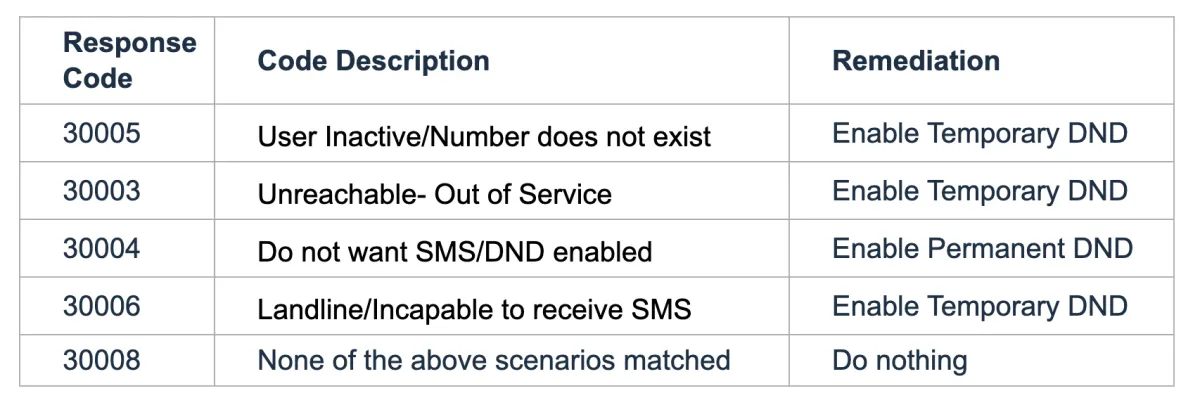
Spam messaging error screens:
Conversation: Cannot send messages as DND is active for SMS.
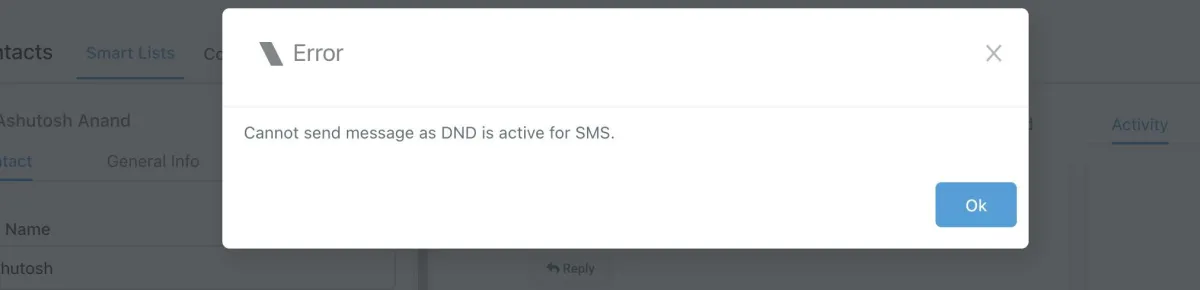
Bulk Action: All SMS sent via features like workflow, and bulk SMS will automatically skip the DND-marked contacts from the sender list.
How to revoke the DND for a contact?
For Temporary DND
go to the contact details and remove the DND flag, below is the screenshot of the sample screen.
For Permanent DND
you cannot revoke the same from UI. To revoke the permanent DND, request the contact to send a reply with the "START", "YES", and "UNSTOP" keywords to the number. This should automatically remove the DND from the contract.
If the START keyword does not revoke the DND and still incoming or outgoing messages are failing, please raise a support ticket.
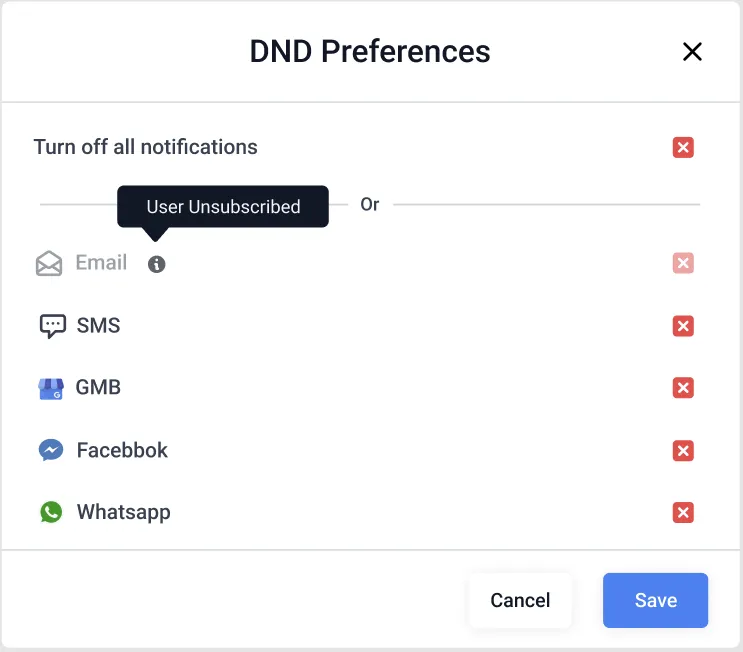
Opt-Out Language
Opt-Out Language addition
The consent for sending out communications cannot be bought and the only way is to take explicit consent from the user for the SMS campaigns and communications.
The consent is taken by a specific entity, in our case sub-accounts that are the actual sender of these communications.
To comply with the messaging policies each of the initial messages sent out by the company to an end-user should have below two mandatory information, ie, Sender ID and opt-out Language:
The end user should have the capability to remove the consent at any time, so similar to above each initial message should also have opt-out keywords like STOP, UNSUBSCRIBE, etc.
We will additionally add the opt-out language: “Reply STOP to unsubscribe".
“Opt out message” feature is only applicable to Bulk action(Bulk SMS), Workflow and campaigns and is not applicable to One on One conversation or Workflows or Campaigns
How can I customize the opt-out message?
Go to Sub-account -> Settings -> Business Info -> General, where you can customize the opt-out message, below is the screenshot for reference:
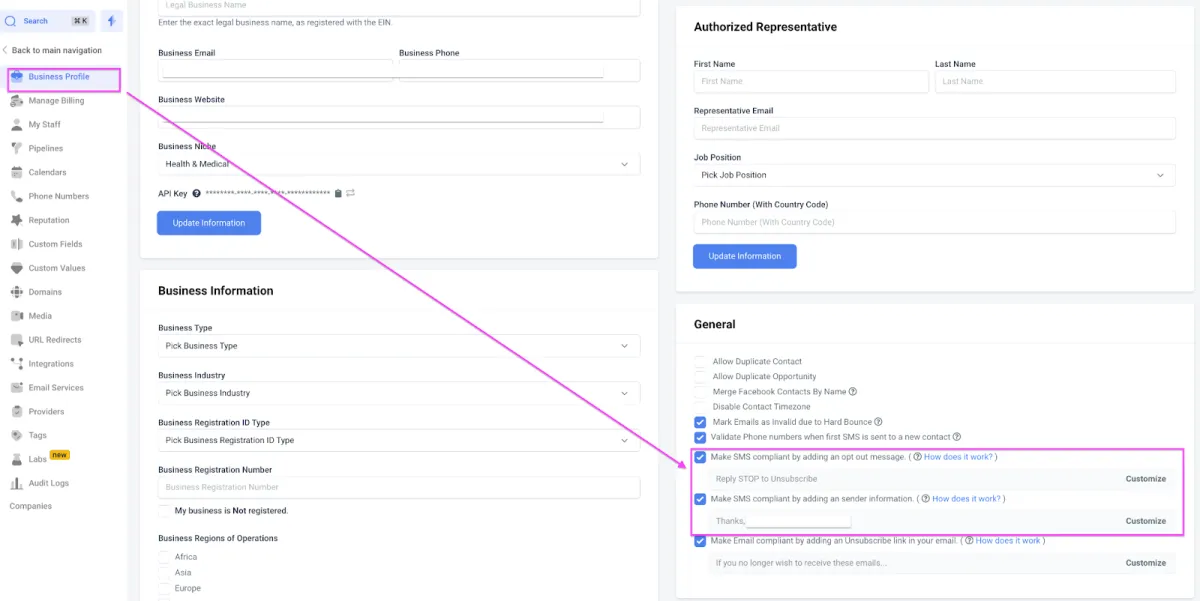
Sender Information addition
What to include in your messaging
The consent for sending out communications cannot be bought and the only way is to take explicit consent from the user for the SMS campaigns and communications.
The consent is taken by a specific entity, in our case locations that are the actual sender of these communications.
To comply with the messaging policies each of the initial messages sent out by the company to an end-user should have below two mandatory information, ie, Sender ID and opt-out Language:
SenderID: Every message you send must clearly identify you (the party that obtained the opt-in from the recipient) as the sender, except in follow-up messages of an ongoing conversation. We will additionally add the sender info: “Thanks, <Location Name>".
ADvance Leads 2.0
Setup Timeline
ADvance Leads 2.0 Setup Timeline
Total Timeline Is 8 Business Days
Transitioning your account to ADvance Leads 2.0 can take time. If you have not made the transition yet, get on our waitlist now! Your Client Services Representative can provide you more information on how to make the switch. You may also fill out the Trust Center Registration form to get started.
A2P 10DLC Approval
8
Business Days
Scrub Phone List
3
Business Days
Remove Duplicate Contacts
3
Business Days
New Account Setup Timeline
Transitioning your account to ADvance Leads 2.0 can take time. If you have not made the transition yet, get on our waitlist now! Your Client Services Representative can provide you more information on how to make the switch.
Account Creation
10
Business Days
A2P 10DLC Reg.
7
Business Days
Scrub Phone List
3
Business Days
Dupe Contacts
3
Business Days
Error and Opt-out Rate Monitoring
We are focused on helping our clients deliver trusted communications. To make sure that the carrier does not block or suspend the account permanently based on bad usage. We will be monitoring the delivery rate of the overall account and be taking proactive measures(as mentioned below) to keep the delivery rate in check. A violation will be issued as soon as the subaccount hits the error rate of 8% and opt-out rate of 1%.Temporary Account Restriction - An account will become suspended when the error rate hits 12.5% and opt-out rate of 2.5%
What are error and opt-out rates and good to have a threshold?
A High Opt-Out Rate indicates that contacts receiving your messages have objected, generated complaints, or marked your SMS as spam. A good opt-out rate is typically in the range of 0—1%. Once the opt-out rate hits 2%, the sub-account will be locked for sending text messages for 24 hours.
A High Delivery Error Rate indicates that you are sending SMS to contacts that are no longer in service, are unreachable, or use a non-SMS-capable device such as a landline. This may also mean that external carrier filters are refusing to deliver your SMS due to bad sending behavior in the past. A good error rate is typically in the range of 0—6%. Once the error rate hits 12%, the account will be locked for sending text messages for 24 hours.
What do I do to get the account suspension removed early?
The account suspension will be lifted in 24 hours.
Please note: One on One conversation, Test SMS, Resend Message, and MissedCallTextBack are allowed even if the account is suspended.
Account Violations
A violation will be issued as soon as the subaccount hits the error rate of 8% and opt-out rate of 1%.
Temporary Account Restriction - An account will become suspended when the error rate hits 12.5% and opt-out rate of 2.5%
© Copyright 2023 ADvance Lead Tech